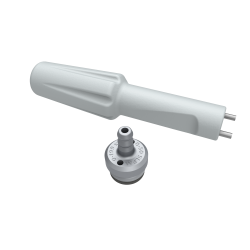Shopping Cart
There are no more items in your cart
Inogen One G5/Rove 6 Columns
RP-502
€145.00
Tax included
Columns for Inogen One G5 / Rove 6 Portable Oxygen Concentrator. Compatible with both devices.
¿Necesitas ayuda?
Replacing the oxygen columns on the Inogen One G5/Rove 6 concentrator is quick and easy, and can be done by the patient themselves.
Steps to replace the columns:
- Turn off the Inogen One G5/Rove 6 concentrator.
- Remove the battery from the concentrator.
- Position the concentrator so that you can clearly see the column assembly.
- Unlock the column assembly by pressing the release spring. Then, pull the handle and remove the columns from the device. Both columns will come out together as a single unit.
- Insert the new columns until they are fully inserted. The safety spring should click if the columns are properly secured.
- Connect the concentrator to the power supply, but keep the device turned off.
- Press and hold the plus and minus buttons on the device for 5 seconds until the screen displays "Column Replaced."
- Press the alert button, and the screen will show "Column Replaced Successfully." You can now use the Inogen One G5/Rove 6 as normal.
No reviews